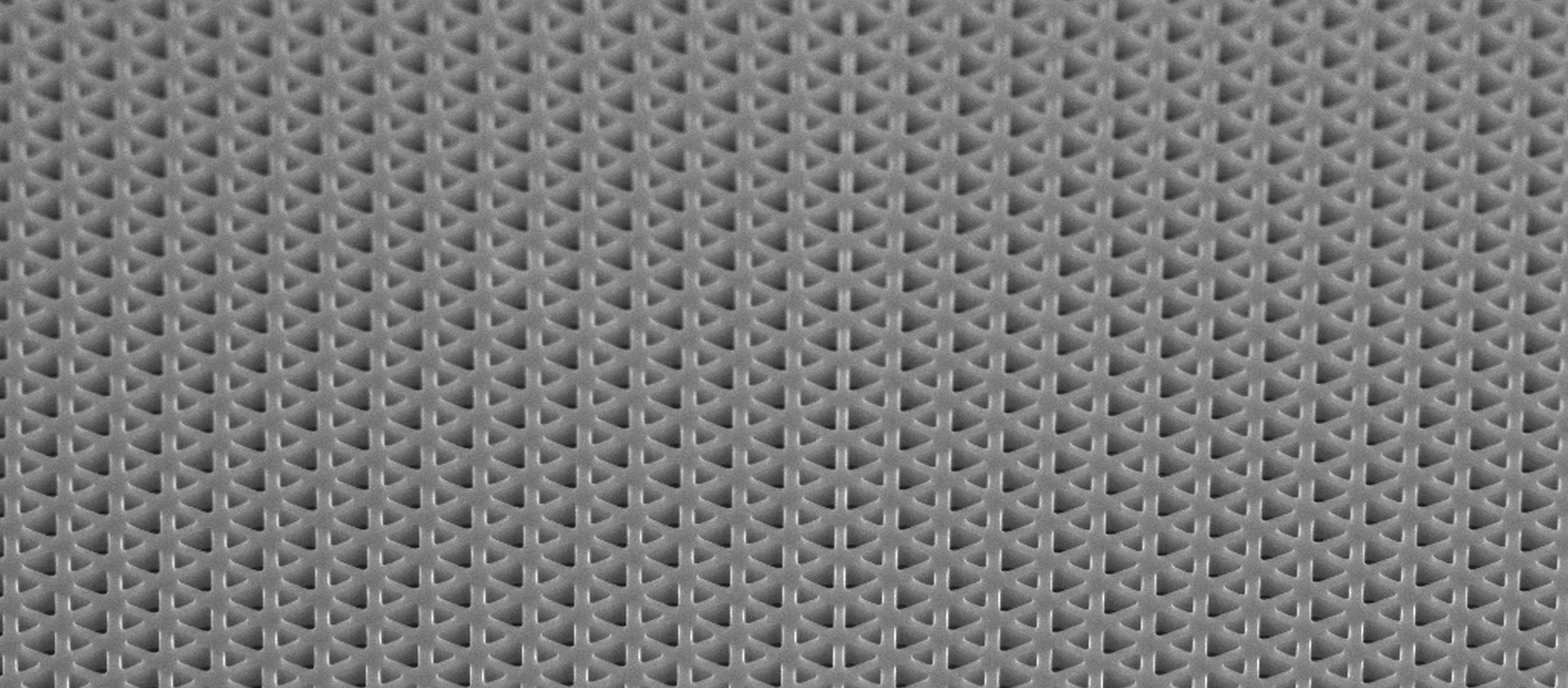
AMOLF NanoLab Amsterdam equipment booking
Some basic rules regarding booking of equipment
- Only those who have been instructed in the use of a particular tool by staff are allowed to book it
- The reservation period should cover the entire time you occupy a tool
- Equipment administrators reserve the right to modify/cancel reservations
- Monopolizing equipment will not be appreciated
- Do not book more than 2 weeks in advance
How to book equipment
- Make an appointment with the cleanroom staff to discuss your plans and future activities.
* Send an e-mail to support.nanolab@amolf.nl - Create an account for the NanoLab booking software.
* To register/sign in, go to: https://nis.nanolabnl.nl/
* Arrange a project number with your organization. If you work with multiple organizations, get one for each and book accordingly.
* You will be given access to equipment that you have training on.
* You can contact us if you need help at any point!
To help you with registration please use one of the documents applicable to you below:
- If you are an internal AMOLF user, please use the following help file: [coming soon]
- If you are an ARCNL users, please use the following help file:
[coming soon] - If you are an external users, please use the following help file:
[coming soon] - If you are an external users, but your organization or company is not in the NIS yet, please contact us first via support.nanolab@amolf.nl
Next, please send an e-mail to support.nanolab@amolf.nl with the following information:
- Detailed description of what you would like to characterize or fabricate. The following file can be helpful:
[coming soon] - Conformation that you have made an account on the NIS.
After this we will invite you for an in-take to discuss the plans in detail and plan lab-sessions or trainings.
If anything is unclear or if you have questions, do not hesitate to send us a message via support.nanolab@amolf.nl
Basic rules NanoLab Amsterdam
- Wear shoe covers, cleanroom coat and a hairnet (available in the dressing area). Closed shoes and long trousers are mandatory.
- Always use gloves. Safety glasses are mandatory in the wet bench area.
- Do NOT:
• use pencils
• take paper inside (except your notebook)
• put your notebook inside any of the wet benches
• run in the cleanroom
• wear headphones/earplugs - Immediately report to staff members:
• incidents, errors and mistakes
• low/empty stock
• full waste containers - Use of equipment is only allowed after training and permission of the cleanroom staff. Do not run (new) procedures on equipment you haven’t done before without consulting staff members.
- Always book the equipment that you will use (even if it is for a very short time or outside working hours).
- Before working with chemistry it is mandatory to properly prepare the lab work and use a standard operation procedure (SOP). Work with chemicals only during normal working hours. Know your chemicals (MSDS), how to use and how to dispose them and what to do in case of emergencies (SOP). Exceptions may apply but will be communicated specifically. Internal users are require to pass a chemical safety exam.
- Certain chemicals, mixtures or solutions require additional training (e.g. hydrofluoric acid, Piranha solutions and strong acids/bases). It is not allowed to use them without training.
- Ask permission of the cleanroom staff to bring in samples or chemicals (especially powders) from outside.
- Cleanup before leaving the cleanroom.